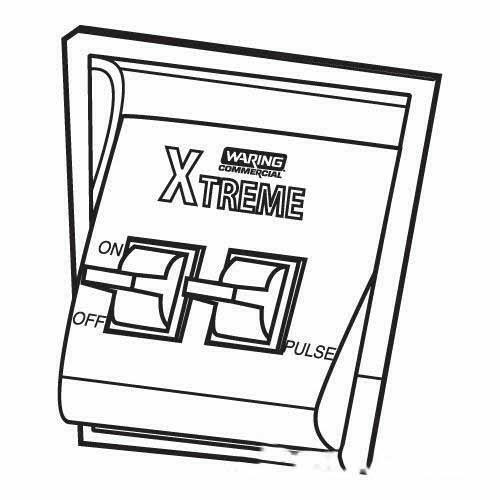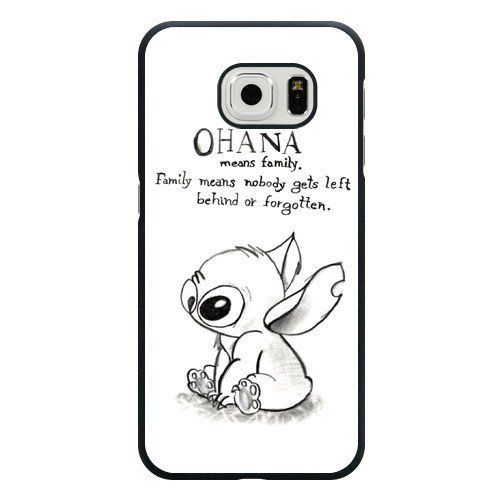Palm Zire 21 manuels
Manuels d'utilisation et guides de l'utilisateur pour Téléphones Palm Zire 21.
Nous fournissons des manuels en pdf 1 Palm Zire 21 à télécharger gratuitement par type de document : Manuel d'utilisateur

Palm Zire 21 Manuel d'utilisateur (208 pages)
marque: Palm | Catégorie: Téléphones | Taille: 2.46 MB |

Table des matières
Handheld
1
Contents
10
Note Pad
28
The Graffiti
36
alphabet
36
Beaming data
42
Using menus
50
Common tasks
53
Edit menu
54
Using Find
60
Click Remove
72
capital
74
Using Clock
83
Clock menus
85
Date Book
87
Using Expense
101
Show Options
106
Expense menus
107
Options menu
108
Using Memo Pad
109
Reviewing memos
110
Memo Pad menus
111
Using Note Pad
113
Reviewing notes
114
Clearing a note
115
Note Pad menus
116
Record menus
117
Options menus
117
Using Security
119
Using To Do List
127
Setting priority
128
To Do List menus
131
Operations
133
IMPORTANT
139
Using File Link
149
CHAPTER 15
153
Pen preferences
154
Auto-off delay
159
Beam Receive
160
Idle timeout
167
Login scripts
169
CTRL-ALT-DELETE
184
HotSync problems
188
Beaming problems
192
Use of ^char
195
FCC Statement
197
Battery Warning
198
Plus de produits et de manuels pour Téléphones Palm
| Modèles | Type de document |
|---|---|
| 5240 |
Manuel d'utilisateur
 Palm 5240 User Manual,
50 pages
Palm 5240 User Manual,
50 pages
|
Palm appareils